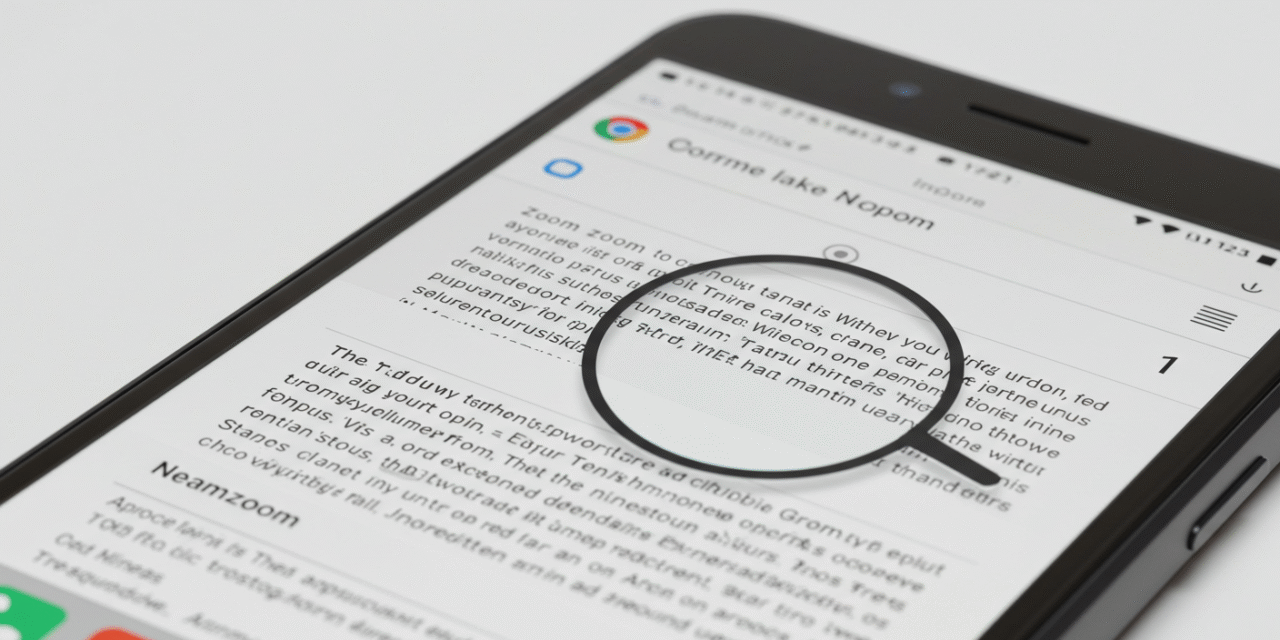A Game-Changer for Mobile Browsing
Ever found yourself squinting at tiny text on your smartphone, trying to read an article or navigate a website? You’re not alone. For years, zooming in on Chrome for Android meant enlarging the entire webpage, often disrupting the layout and making navigation cumbersome. But now, there’s good news: Google has rolled out a new feature that lets you zoom in on text without affecting the rest of the page.
What Is the New Text Zoom Feature?
The latest update to Chrome on Android introduces a “Page Zoom” feature, allowing users to increase the size of text independently from the rest of the webpage elements. This means you can make the text larger for better readability without altering images, buttons, or the overall layout.
How to Use the Text Zoom Feature
For a Specific Website:
- Open Chrome on your Android device.
- Navigate to the website you want to read.
- Tap the three-dot menu in the top-right corner.
- Select “Zoom.”
- Use the slider to adjust the text size to your preference.
Set as Default for All Websites:
Why This Matters
This feature is a significant step forward in making web content more accessible. Previously, zooming in would enlarge the entire page, often leading to distorted layouts and a frustrating user experience. Now, users can enjoy enhanced readability without compromising the design and functionality of websites.
Additional Accessibility Enhancements
Alongside the text zoom feature, Google has introduced other accessibility improvements.
- Optical Character Recognition (OCR): Chrome’s desktop version now automatically recognises text in scanned PDFs, allowing users to highlight, copy, and search text, as well as use screen readers.
- TalkBack Enhancements: Android’s screen reader, TalkBack, now integrates with AI to provide detailed image descriptions and allows users to ask follow-up questions about images, such as identifying objects or colours.
- Expressive Captions: This feature provides real-time captions for audio content across most apps on Android devices, capturing not only what is said but also how it’s said, including vocal effects and background sounds.
Conclusion: A More Accessible Browsing Experience
Google’s latest updates to Chrome on Android mark a significant advancement in web accessibility. By allowing users to zoom in on text without disrupting the webpage layout and introducing features like OCR, enhanced TalkBack, and Expressive Captions, Google is making the internet more inclusive and user-friendly for everyone.